
Tech Conference Travel Tips
Published on
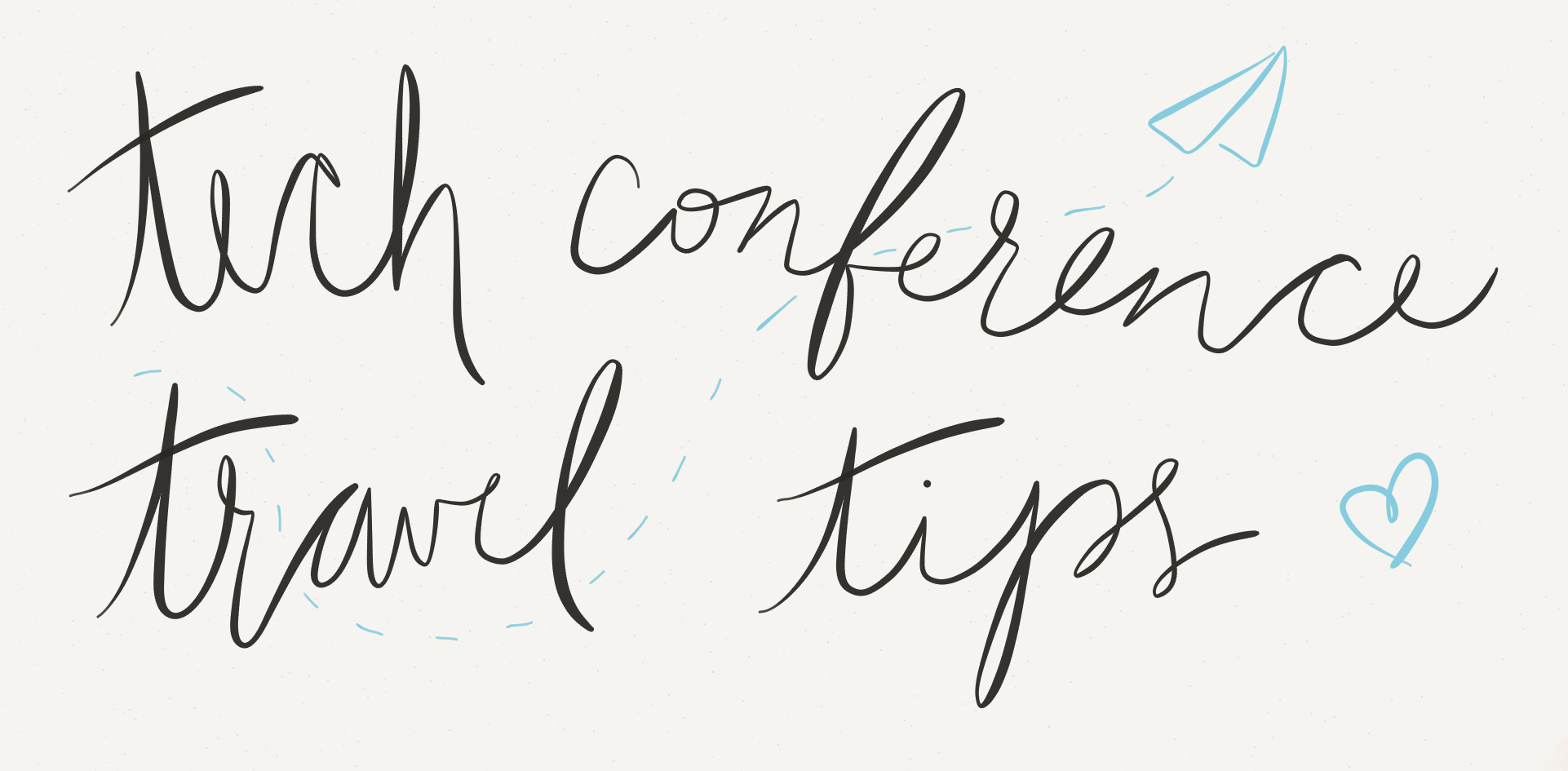
Conferences are the best. And we’re lucky our industry has such fun events. I’ve been extremely fortunate to be able to travel and speak at a few of those events this year. While travel in general isn’t new to me, I’ve learned a few #protips about tech conference travel specifically. Hopefully some of these tips will help make your travel experience a little bit more enjoyable.
Seat Selection
After you’ve bought your ticket, the next thing you probably need to do is book a flight. For most airlines, you will likely face a screen in which you have the option to choose a seat. Please refer to the guide below:
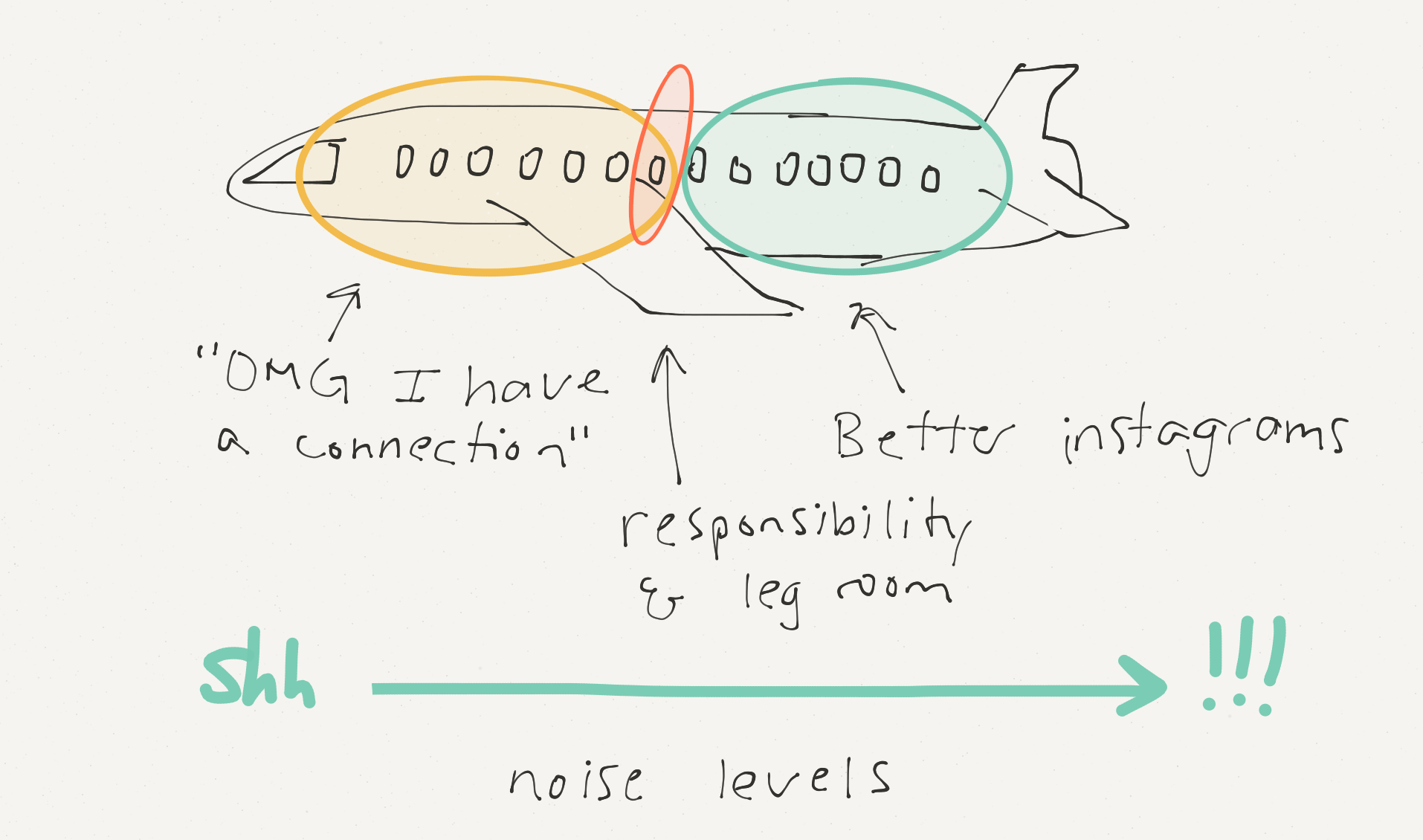
Choose your seat based on your needs. If you need to catch a connection, try to get a seat closer to the front and keep all of your luggage with you. The exit row seats have some more leg room, but they don’t let you keep items in the aisle in front of you (same with the very first two row on an airplane, which can get annoying). 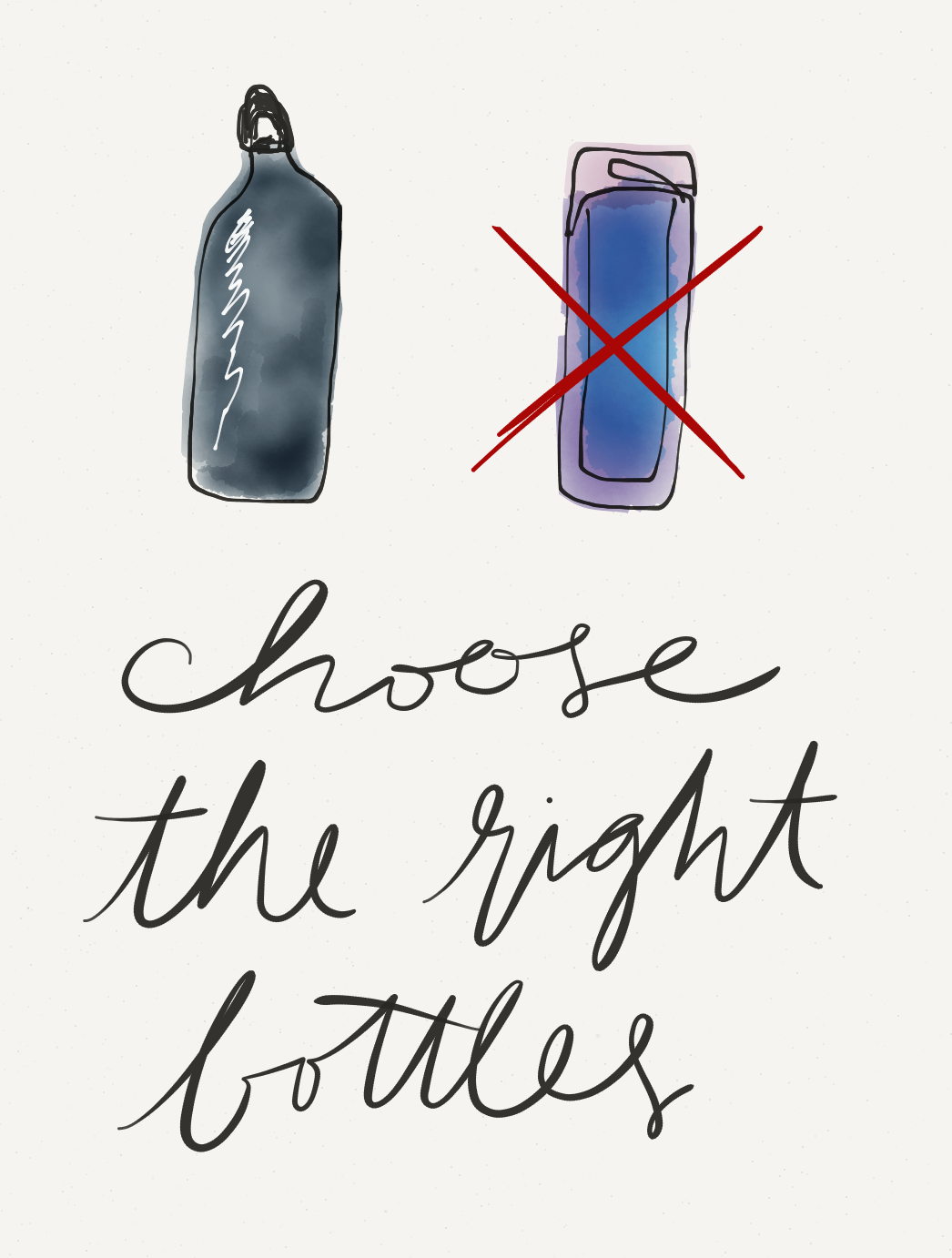 The real reason to try to get on the plane earlier is if you need to make sure your items make it into the overhead compartments before they fill up, or if you are choosing seats as you board (i.e. Southwest). So if neither of these applies, don’t sweat it. You’ll be sitting for a while anyway.
The real reason to try to get on the plane earlier is if you need to make sure your items make it into the overhead compartments before they fill up, or if you are choosing seats as you board (i.e. Southwest). So if neither of these applies, don’t sweat it. You’ll be sitting for a while anyway.
Fun fact I just learned — the back of the airplane is legitimately louder. This is because of the engines, but in my experience it seems to be louder due to families with children as well. You’ve been warned.
Bonus protip: I love my Nalgene water bottle but the altitude of flights always makes it leak. Try to bring a metal water bottle that screws shut and don’t overfill it. Even better, get a flat water bottle that won’t crowd your carry-on.
Travel Apps
Organization & Planning
I love using TripIt to organize my life. It gives you alerts when check-in is available and the PRO version lets you manage your rewards programs. Note to Americans: most US-based airlines are weird about TripIt accessing their data — there are email-based workarounds, but its not as convenient as other airlines. For packing, I’ve recently discovered an app called PackPoint that builds a packing list for you based on destination weather and activities. Then again… it also helps when you just don’t unpack…
Offline Productivity
Though airplanes are starting to offer more and more viable options for in-flight wifi, it is still expensive, and there are productivity workarounds. Part of what I love about flying independently is that it allows me to get some work done without distraction.
If you’re planning on doing some development, Dash for OSX allows you to pre-download and search documentation sets. You can make your own docset data to import and share as well. If you need to get some more serious work done on-the-go, Duet Display is a great app that turns your iPad into a second monitor. I use it for a terminal window at coffee shops.
For some reading, I use Pocket regularly. I have Pocket linked through all of my devices so I can quickly add a blog post as to-read. Pocket also has some nice features like tagging and it will archive read articles.
If you want to watch videos offline, I use an app called Offline Video Player. It looks sketchy, but it works as advertised.
Audiobooks & Podcasts
I regularly listen to a ton of audiobooks and podcasts. They’re a great way to gain insight while doing other things (like traveling). You can find my favorite audiobooks here (denoted with a star), and some of my current favorite podcasts include (in no particular order):
Travel Bags
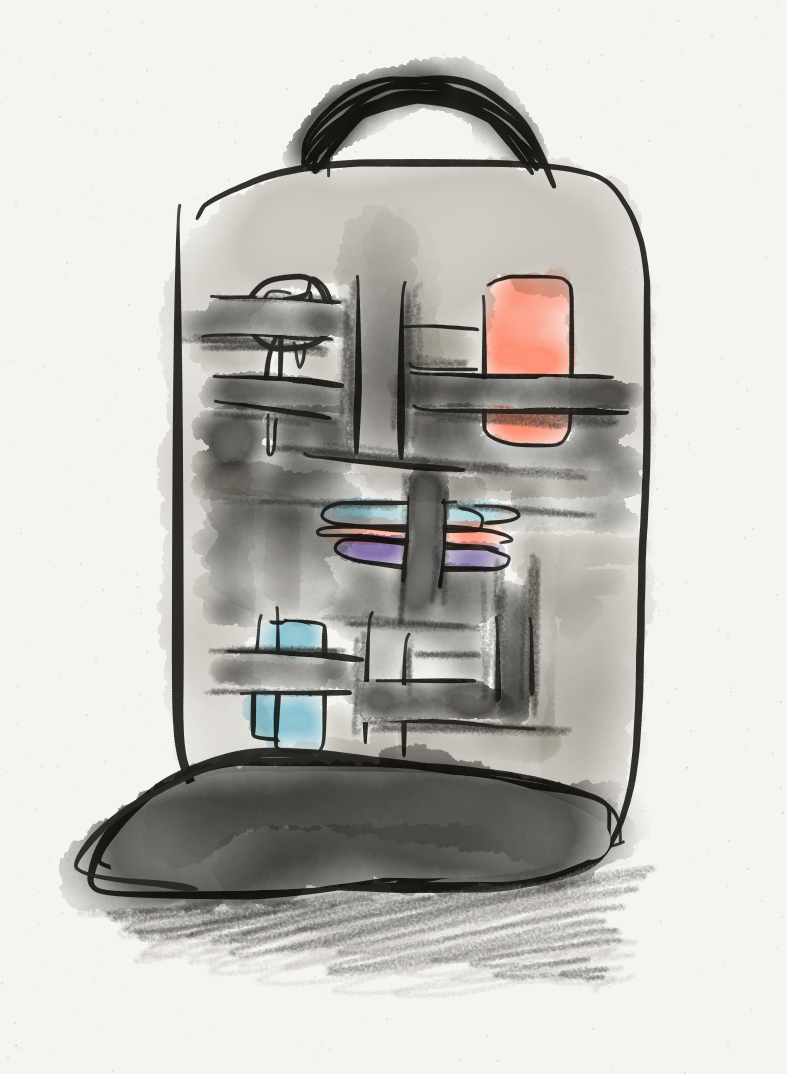
My current obsession is this super-slim tech backpack ($79.99) by Cocoon innovations. It forces me to consolidate my items, is super light, and keeps my electronics safe and separated. If you have a larger laptop than a 15” macbook or carry more stuff you might want a bigger bag, but I really love the grid-it system. For my clothes and such, I use this travel backpack from EBags. It’s super inexpensive ($99.99 right now) and very versatile. Though it’s carry-on sized, I have spent multiple weeks traveling with this bag alone and prefer it over a traditional backpacker’s backpack because it still functions like a suitcase. There are a lot of compartments and the backpack’s straps tuck in if you prefer to check it.
Photograph Everything
I have a seriously terrible memory, so I take photographs of everything. From the lot I parked my car, to the hotel room number I get, to my boarding pass (if it’s paper so I don’t have to fish it out of my bag searching for the gate number).
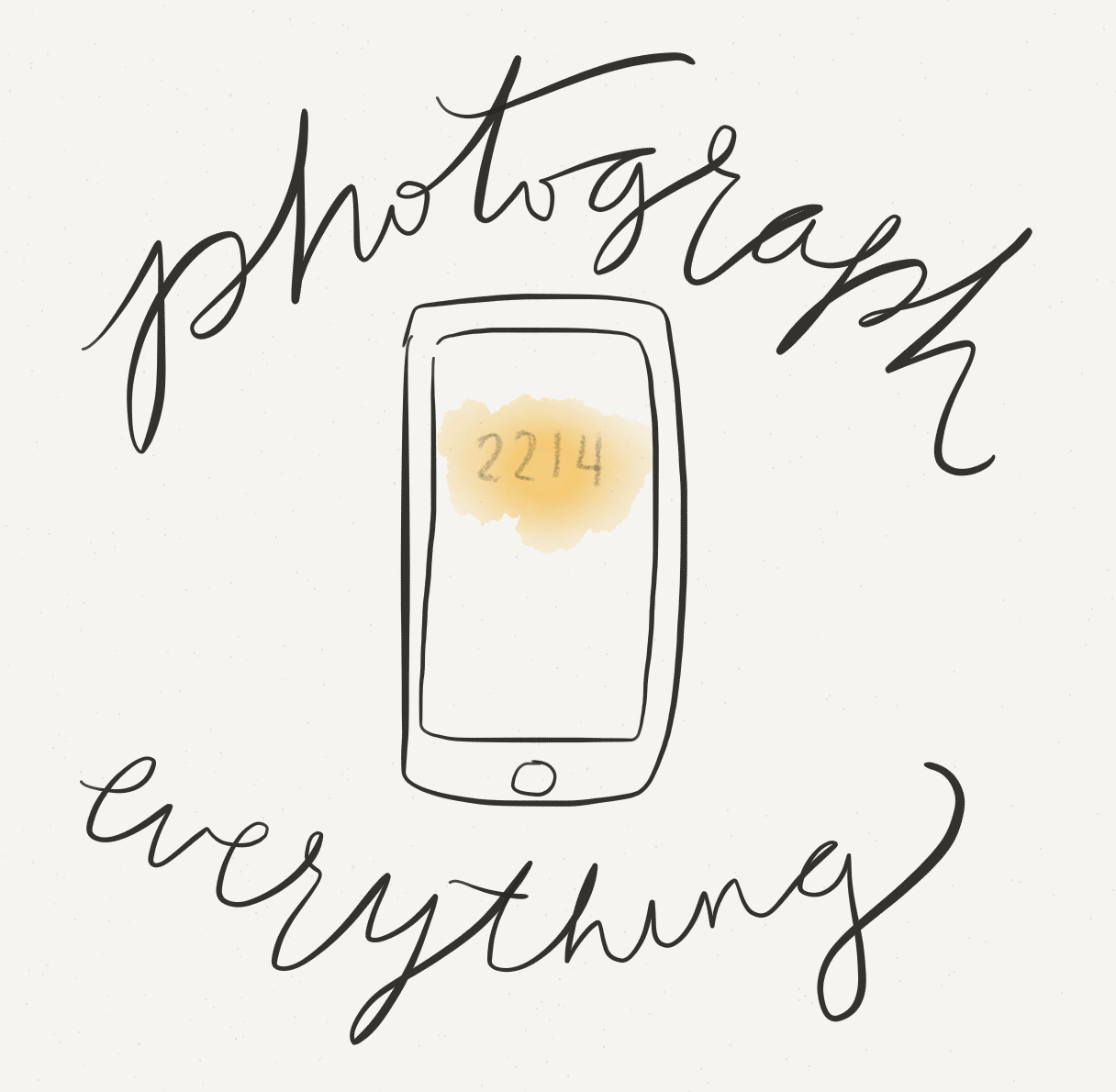
I even take photos of the nametags of people I meet at conferences (like I said, bad memory). If you end up having a great conversation, but are at risk of forgetting how to get in contact, ask the person/people you’re talking to if you can take a photo of their badges. If you’re brave, ask if you can get a photo of them holding their badges to their faces. This sounds crazy, but it is a lifesaver when you’re meeting so many people in such a short period of time. Even without the face, the time-stamp and background give context to your conversation to help remember how you are acquainted.
Sticker Signatures
When I backpacked Europe, sometimes people would trade regional t-shirts as a commemoration of friendship in the hostels (and you get a pretty cool collection by the end of your trip). At tech conferences, we already all own the same wardrobe (see next section), and business cards are old news, so stickers are the new hotness. If you’re giving out stickers, make sure people know what the sticker is, though. On the back, write down your company’s website, or just a little happy note :)
T-Shirt Thoughtfully
Speaking of trading t-shirts, depending on how big the conference is, you will probably leave with at least one new free shirt so make sure to plan for that. In all honesty, I usually only bring one t-shirt with me because I know I will get more (hasn’t failed yet, and I’m also trying to wear t-shirts-and-jeans combos less often AKA not every day of my life). Conferences often have extra tshirts in the largest sizes, so if they begin to give those out, snag them for sleeping in!
Most importantly: say hello to everyone, let yourself get inspired (try sketchnoting), and make new Internet friends IRL!
Hope to see y’all around!