
Setting up PageSpeed Insights to test Performance Locally via Gulp
Published on
Today, I’ll be walking you through setting up PageSpeed Insights within your existing gulp project. This way, each time you call gulp psi in your terminal, you can get your page speed insights scores right in your terminal without needing to push your site to a live server, navigate to the PageSpeed Insights website, enter in your URL, etc. I’ll be using ngrok to tunnel your locally hosted site and a few gulp tasks to bring it all together.
PageSpeed Insights
PageSpeed Insights is a project by Google that analyzes the performance of your website, giving you a score index based on a variety of factors. Addy Osmani created a neat little node module so that we can run PageSpeed insights right in the terminal and get a nicely formated table of scores.
To install this tool globally (which I recommend, because you can use it with any live website, any time), simply type npm install -g psi into your terminal.
The way it works is simple: merely type psi http://example.com in your terminal. For instance, if try google.com, it will give you this:
{% highlight JSON %} URL: https://www.google.com/?gws_rd=ssl Score: 92 Strategy: desktop
Number Resources | 13 Number Hosts | 5 Total Request | 2.62 kB Number Static Resources | 9 Html Response | 116.9 kB Image Response | 46.02 kB Javascript Response | 879.68 kB Other Response | 1.76 kB Number Js Resources | 5 | Avoid Landing Page Redirects | 7 Enable Gzip Compression | 0 Leverage Browser Caching | 0 Main Resource Server Response Time | 0 Minify Css | 0 Minify HTML | 0 Minify Java Script | 0.27 Minimize Render Blocking Resources | 0 Optimize Images | 0 Prioritize Visible Content | 0 {% endhighlight %}
Unfortunately, PageSpeed Insights (psi) doesn’t work on locally hosted websites. So, if you try running psi http://localhost:3000 it won’t work. But that’s okay. There are brilliant people on the internet who have developed solutions for us. Enter ngrok!
Testing Locally with Ngrok
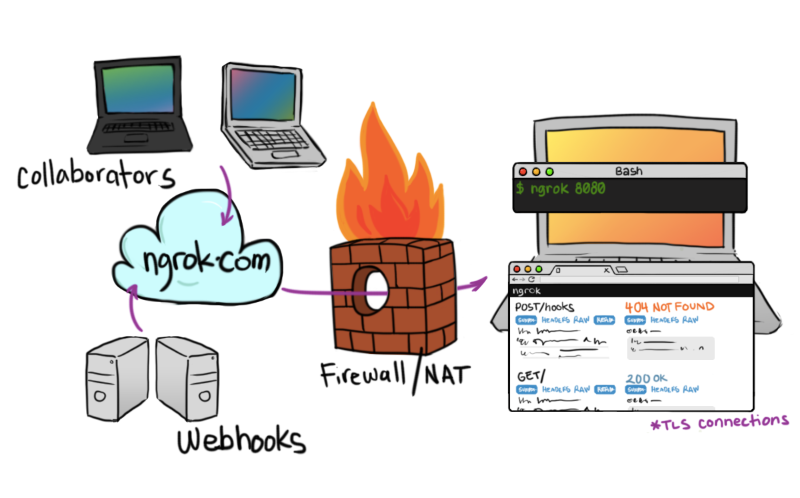
Ngrok is a pay-what-you-want service that allows users to try out a web site they’re developing without deploying it to the internet. There is a paid tier, but you don’t need to sign up for an account in order to get PageSpeed Insights working locally. You can download ngrok with a binary or via npm:
npm install -g ngrokNow, depending on what server you’re running gulp on, type ngrok http <port> into your terminal. Since I’m using port 3000, I’ll use ngrok http 3000. Then you should see something like this:
Tunnel Status online
Version 1.7/1.6
Forwarding http://3087cb.ngrok.com -> 127.0.0.1:3000
Forwarding https://3087cb.ngrok.com -> 127.0.0.1:3000
Web Interface 127.0.0.1:4040
# Conn 37
Avg Conn Time 828.38ms
That Forwarding URL is what we’ll use to get our page speed insights. Try it now. Type psi <your forwarding url> and you should see a response!
Pretty cool right?
Pulling it together with Gulp
Install Dependancies
In order to set this up in our development environment, we’ll be using three modules: ngrok, psi, and run-sequence. (and gulp-exit to close out of everything) You can install them all at once, while saving the dependancies to your package.json in one command:
npm install psi ngrok run-sequence gulp-exit --save-devAlternatively, you can open up your package.json, and under ‘devDependancies”, add the following lines of code:
"ngrok": "^0.1.98",
"psi": "^1.0.6",
"gulp-exit": "0.0.2",
"run-sequence": "^1.0.2"And then run npm install. Great! Now you have the psi, ngrok, and run-sequence modules installed.
ngrok
To start, create an ngrok variable
var ngrok = require('ngrok');create a task to run ngrok and grab the tunnel url it is creating. Again, I am using port 3000 here.
gulp.task('ngrok-url', function(cb) {
return ngrok.connect(3000, function (err, url) {
site = url;
console.log('serving your tunnel from: ' + site);
cb();
});
});If you’re wondering what cb is, it stands for callback, and its what allows you to define the end to an asyncronous task. We’ll see this again in the psi tasks below in a second.
PageSpeed Insights
Now we need to add a few tasks for page speed insights in the gulp file. We’ll be referring to Page speed insights as psi. These tasks are pulling from an example given by Addy Osmani.
Create a psi variable
var psi = require('psi');And psi tasks. Here we’re making seperate tasks for both mobile and desktop strategies. For configuration information, check out the repo.
gulp.task('psi-desktop', function (cb) {
psi(site, {
nokey: 'true',
strategy: 'desktop'
}, cb);
});
gulp.task('psi-mobile', function (cb) {
psi(site, {
nokey: 'true',
strategy: 'mobile'
}, cb);
});If you’re using an API key, be sure to replace the nokey: 'true' line with your key: <your API token here>.
Almost there
Now, everything is almost ready. The only problem is that we need to link the tunnel url that ngrok is creating for us to psi. For this, we’re using the run-sequence module to alow variables to pass between in between asynchronous tasks.
We’ve only got two more variables to set up.
var sequence = require('run-sequence');
var site = '';Now, we can create a sequence to run the ngrok tunnel server, grab its url, and run page speed insights tests for both desktop and mobile.
gulp.task('psi-seq', function (cb) {
return sequence(
'ngrok-url',
'psi-desktop',
'psi-mobile',
cb
);
});Finally, I made a task to exit out of the sequence once it was complete:
gulp.task('psi', ['psi-seq'], function() {
console.log('Woohoo! Check out your page speed scores!')
process.exit();
})So at this point, if you have a server running at port 3000, and run gulp psi in another terminal window, it should give you accurate results. But let’s improve on that. Let’s make a self-contained gulp task that doesn’t depend on another.
Servers, Ports, and Tasks, oh my!
To do that, we need to connect ngrok to our server. Now, I’m not going to dictate how you start your server. Personally, I really like using Browser Sync for a variety of reasons. A simple Gulp Connect task also exists. Whichever way you do it, add the task in which you’re starting your server before the ngrok-url task in your psi sequence. For example, mine, with brower sync, is:
gulp.task('psi-seq', function (cb) {
return sequence(
'browser-sync', // name of your server task here
'ngrok-url',
'psi-desktop',
'psi-mobile',
cb
);
});
BrowserSync is really cool in the sense that if a port is taken (i.e. if port:3000 is busy), it will use the next available one (i.e. port: 3001). This can cause issues if you aren’t cognicant of it and may be running multiple development environments at once. Well, what will likely happen is you’ll just get a false 100 in return for your page score value.
Because we’re specifying the port here, we have to make sure that it is available to avoid those faulty scores. To improve this a bit, I set up a separate BrowserSync function seperate from my development task, specifically PageSpeed Insights. This got rid of some of the excess (watch tasks, etc), and I also gave it some more configs like not opening the page in the browser every time I just want to test performance.
// set up a global port variable
var portVal = 3020;
// my browser sync task for psi which only runs the build and
// serve function, as well as uses the set port and prevents
// opening the site in my browser
gulp.task('browser-sync-psi', ['jekyll-build'], function() {
browserSync({
port: portVal,
open: false,
server: {
baseDir: '_site'
}
});
});tl;dr
Step 1
npm install psi ngrok run-sequence gulp-exit --save-dev
Step 2
// variables
var ngrok = require('ngrok');
var psi = require('psi');
var sequence = require('run-sequence');
var site = '';
var portVal = 3020;
// this is where your server task goes. I'm using browser sync
gulp.task('browser-sync-psi', ['jekyll-build'], function() {
browserSync({
port: portVal,
open: false,
server: {
baseDir: '_site'
}
});
});
// psi sequence with 'browser-sync-psi' instead
gulp.task('psi-seq', function (cb) {
return sequence(
'browser-sync-psi',
'ngrok-url',
'psi-desktop',
'psi-mobile',
cb
);
});
// psi task runs and exits
gulp.task('psi', ['psi-seq'], function() {
console.log('Woohoo! Check out your page speed scores!')
process.exit();
})Step 3
gulp psi
Thanks AJ for pointing out the API syntax update and Chris for updating the article!